- Get link
- X
- Other Apps
- Get link
- X
- Other Apps
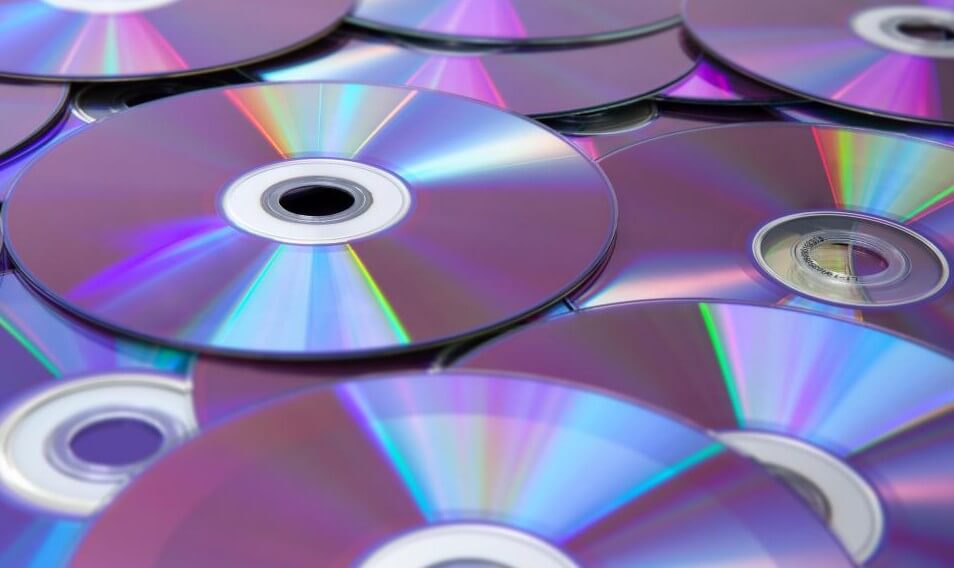
It's sad, but the fact remains. Microsoft has released an update for its operating systems Windows Vista, Windows 7 and Windows 8, which blocks the protection of disk copies of video games from illegal copying SafeDisc, developed by Macrovision. Henceforth, if you want to run some old toy from your disk collection, Windows will simply block the process.
Owners of Windows 10 have faced such a lock even earlier. But in addition to SafeDisc, SecuROM protection is also blocked on their operating system, developed by the efforts of Sony DADC. Many proponents of disk games found salvation in older versions of Windows, and now the upgrade has deprived them of this opportunity.
Many now say: great trouble, think about it! Yes, any old game today can be purchased in digital format, thanks to services like GOG and Steam, but there are people who do not transfer digital copies of games fundamentally to the spirit, preferring old good physical media in beautiful boxes with printing and instructions on paper. The same applies to collectors of limited editions of various games. Many such kits with the release of the Windows update will simply be useless.
Bypass the ban, of course, you can. First, you can not install or remove an already installed update under the number KB3086255. First, check if it is installed. You can do this through the "Control Panel" - "Windows Update" - "View Update Log" - "Installed Updates". Use the search to find the update KB3086255 and remove it. But this is a rather crude form of solving the problem, which, moreover, will leave vulnerability in your system.
On updates on the Microsoft website outlined detailed instructions how to circumvent the ban on launching games using old copy protection systems. To start the disc games, you will need to include a special driver using the command line. Type the command "sc start secdrv" (without the quotes) to start the driver, and then when you no longer need it, enter the command "sc stop secdrv". Thus, the protection of your operating system will be maximum, while you will not lose the collection of your old video games.
The article is based on materials .
- Get link
- X
- Other Apps
Comments
Post a Comment