- Get link
- X
- Other Apps
- Get link
- X
- Other Apps

What unites office workers and freelancers? That's right, the need to regularly work with documents. Usually, the documentation is exchanged in PDF format - be it accounting, medicine or just a document flow in a small company. Therefore, a special solution must be installed on the computer, which not only "reads" the document, but also allows editing the PDF-file in a graphical format.
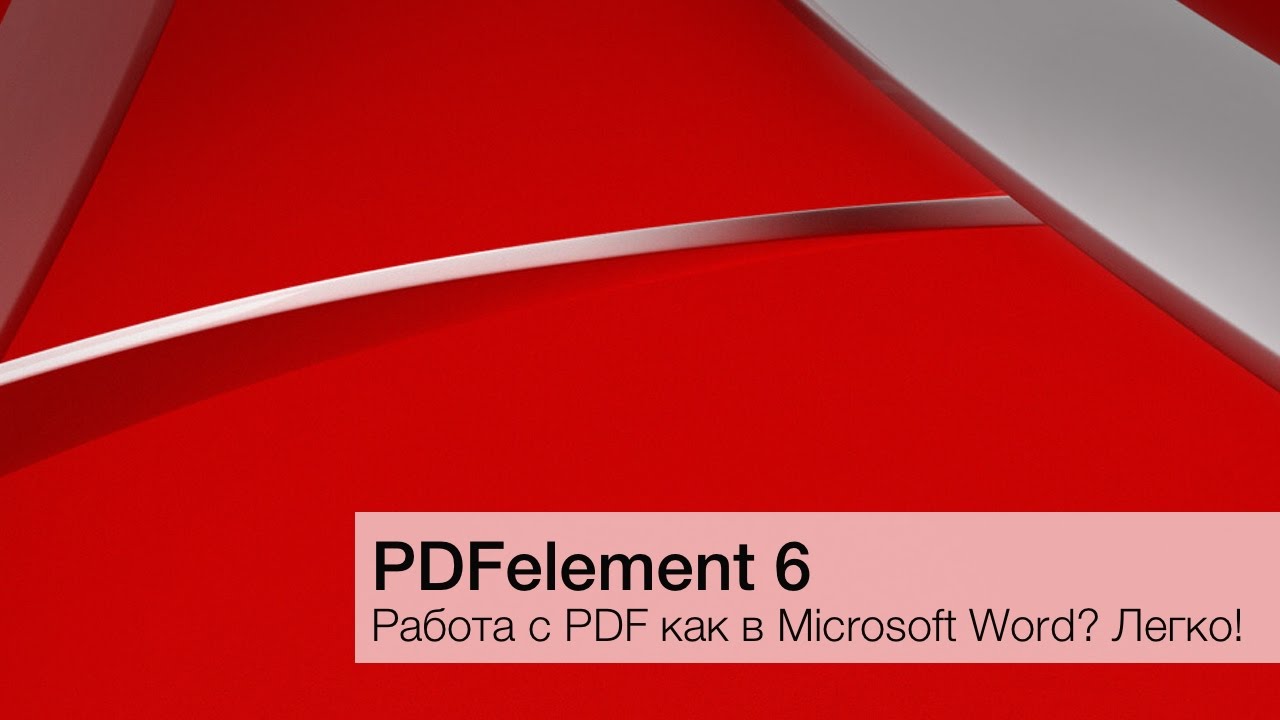
If, for example, the file you are interested contains scanned text that you want to edit, you need to recognize this text first. To do this, go to the official website of the developer and download to your computer an application called PDFelement 6. The program is available not only in English, but also in Russian, which makes it even more attractive.

First of all, the application allows you to make all the basic manipulations with PDF files: you can view them, edit them, just like in Microsoft Word, export to one of many formats, including, in fact, the .doc itself. In addition, the data from PDF can be transferred directly to Excel while maintaining the structure of the table: it is very convenient if you have a file from many PDF files (in a hospital, bank or other organization) that you need to transfer to a single Excel document.

Very often experts in the financial sector have to deal with the need to extract data from a paper document. It's simple: scan it, export it to PDF, and then PDFelement 6 automatically detects the information. If everything goes well, the file with the recognized text will be saved in the folder where you have the default documents. To continue working with the text, open the saved file in the program and proceed to the corrections. With the document you can do anything: edit the text, add notes and notes, insert pictures, select some sections, delete pages, insert headers and footers and much more.


PDFelement masterfully recognizes forms - for this, the application has an element called Form Field Recognition. It allows you to enter data without formatting, even in a scanned and recognized document.

The program also has a function that allows you to create PDF from any supported files in a graphic or text format. The output is a long PDF file that is easy to read and conveniently mailed thanks to the famous compression algorithms of this format. Convenient if you need to combine many separate PDFs. The resulting file can be signed.

Often the received document should be somehow marked: with this program you can add annotations and notes to documents, as well as perform the usual actions - move, delete and add pages. From the nice extras of the sixth version of PDFelement 6 - the ability to change DPI for scanned PDF documents, recognize text on selected pages and recognize text directly in a block of PDF files.

It is worth noting that the developer offers two versions of its program - paid and free, for Windows and Mac. The main advantage of the first one is recognition of the scanned PDF and forms, extraction of data from the form, merging of files. So for professional use, however, we recommend that you get a full version.
The article is based on materials .
- Get link
- X
- Other Apps
Comments
Post a Comment